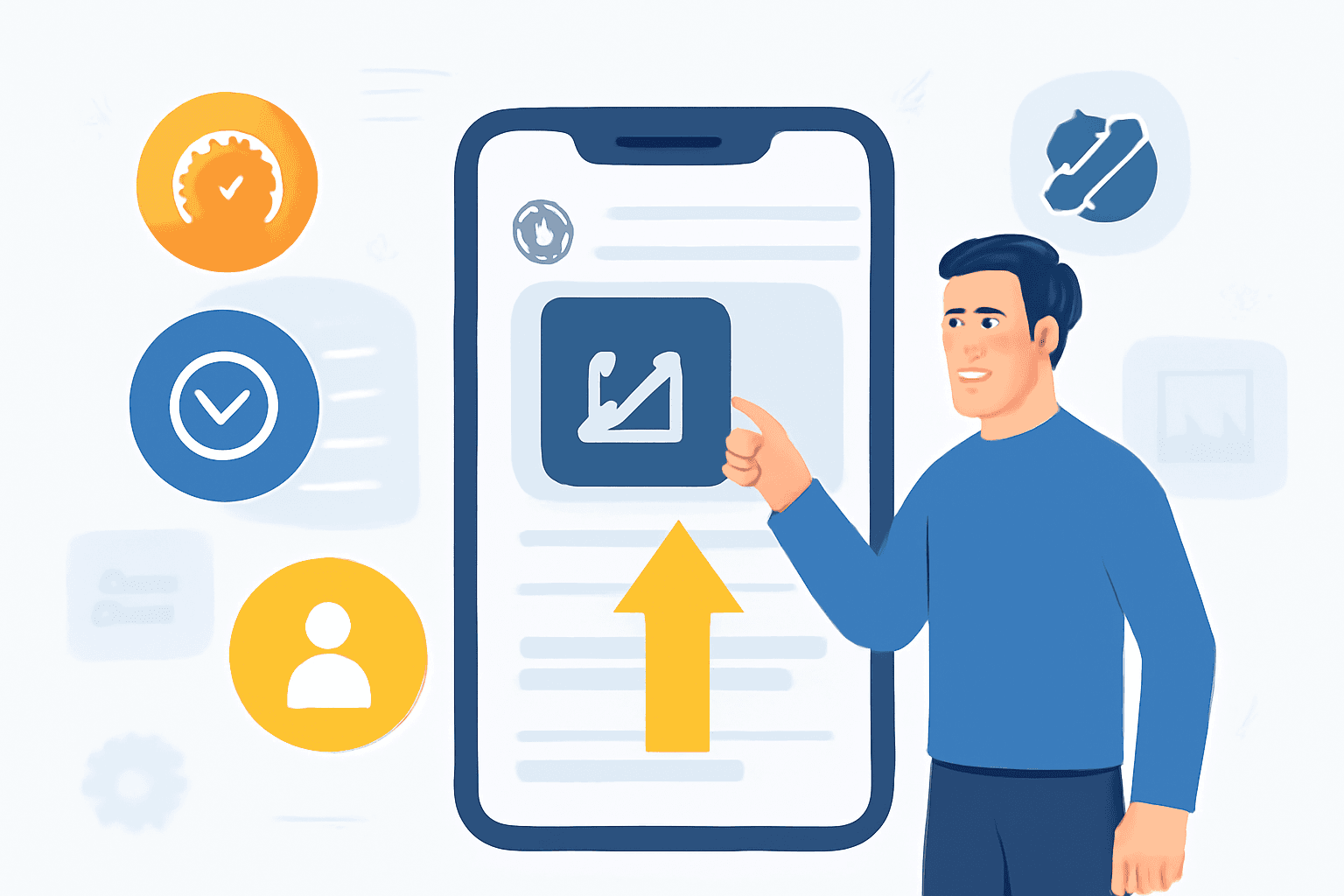The blog covers several advanced React concepts, including Higher-Order Components (HOCs), Render Props, the Context API, React.memo for performance optimization, and the use of hooks like useMemo.
-
Key strategies to enhance your application's functionality and user engagement.
-
Importance of focusing on performance, design, and usability.
-
How continuous testing and updates improve the overall app experience.
-
Effective tools and frameworks that boost app development efficiency.